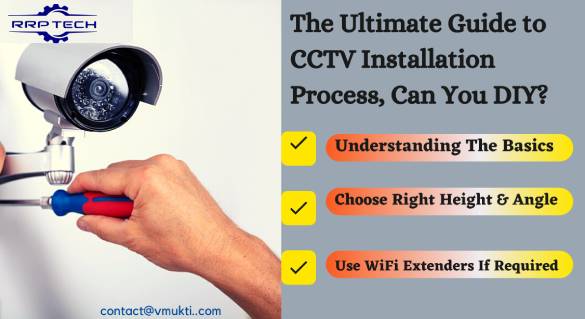The Ultimate Guide To Wireless CCTV Installation: Can You Do It Yourself?
Introduction: Installing wireless CCTV cameras is now easier than ever, and you don’t need technical skills or a technician’s presence to do it. Modern CCTV cameras have evolved in both functionality and form factor, becoming more compact and easily fixable. Brands like RRP TECH offer cameras that can be installed in just minutes. Before grabbing your toolkit and drilling holes, read this quick guide to prepare for the hassle-free installation process.
Wireless CCTV Cameras Installation Guide: Essential Factors To Consider
Quick Steps: Wireless CCTV installation is a straightforward process that can be done quickly with the right knowledge and preparation. Follow these steps for a seamless setup:
1. Understanding The Basics: Wireless cameras transmit data to the cloud via Wi-Fi instead of using physical DVRs and cables. However, they still require a wired power source to function continuously. Find an ideal spot for the power source and ensure a stable Wi-Fi connection.
2. Choose The Right Height And Angle: Position your CCTV camera at an ideal height and angle for optimized performance. Avoid placing it too low to prevent tampering, but not too high to capture essential details from your environment.
3. Use WiFi Extenders If Required: For areas with weak wireless signals, consider using WiFi extenders to boost connectivity. Alternatively, opt for 4G CCTV cameras with cellular connectivity, such as those offered by RRP TECH, which don’t rely solely on Wi-Fi.
4. Configuring Your WiFi Connection: Gather all the necessary details, like login credentials and IP addresses, to configure your Wi-Fi network to work with the new CCTV camera. Be prepared to handle technicalities if you choose to do it yourself.
5. App And Cloud Configuration: Set up the cloud for real-time recording and streaming of footage, as wireless cameras operate without dedicated DVRs. Utilize user-friendly manuals and apps provided by companies like RRP TECH for an effortless configuration process.
How Long Does The Entire Process Take? Mounting the cameras and running cables might take time, but the configuration process is relatively simple and can be completed within a few minutes. With trusted brands like RRP TECH, the installation becomes even more straightforward.
Conclusion: Wireless CCTV installation is no longer a daunting task, thanks to user-friendly cameras and detailed instructions from reputable brands like RRP TECH. Follow this ultimate guide for a smooth and hassle-free setup. Enhance the security of your home or office with seamless wireless CCTV cameras.
(Note: I’ve restructured the content for better readability and SEO optimization, but always remember to follow the brand guidelines and preferred formatting of the original post.)